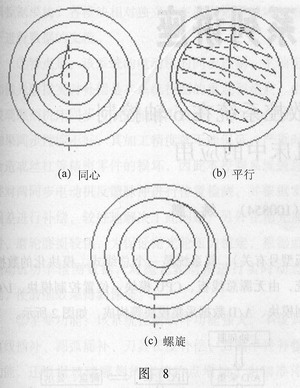%Stepover - step size. Offset - the margin in the X, Y, and Z directions. Z Offset - the margin in the Z direction. Here, if Z Offset is given separately, its value will replace the Z-direction margin set in Offset. Tolerance - Calculate tolerances. Lace Angle - the line cut angle (only valid when the line is selected). Minimum Radius - the minimum corner radius. Under normal circumstances, the tool can judge the machining angle according to the shape of the model, and the rotation angle smaller than the tool radius is automatically retained. Here you can also specify a rotation angle larger than the tool radius as the basis for calculation. The main functions are two. One is to avoid the tool entering the dead angle, causing the cutting force to suddenly increase, which affects the tool life. One is to prevent the cycloid processing when it is selected. The tool enters a narrow area where no cycloidal machining is possible. Cut by Region - Area cutting. 3. Blank selection Specify the state of the blank, which will be used to cut the tool path when generating the tool path. When machining the cavity, you can select the state of "None". Stock Type - the type of blank. None - can only be used to machine closed cavities. 3D Model - By specifying a 3D model as a blank model, this model can be a solid model, a surface model, or an STL model. When inserting a 3D model, it is recommended to place these elements in different layers for easy selection. When the blank type is selected as 3D Model, after selecting the object to be processed, there will be a step to specify the surface, solid or STL file as the blank. Thickness - specifies the thickness. The processed element is offset by a value as a blank contour. And use this blank to cut the path of the scissors. The value in the following Stock Offset is the offset distance. Note: Only valid if the object being processed is a 3D solid, surface or STL format file. This feature has awesome effects when machining forgings and castings! Bounding Box - square blank. Profile - specifies the profile. Select a 2D profile to describe the blank shape. If you select this item, after selecting the object to be processed, you will be prompted to select the outline as the blank. Stock Offset - specifies the blank margin in the 3D direction. Can be used in all blank types. But it must be specified when Thickness is selected. Previous page
Performance fountain is a form of our fountain, which can show a magical scene through design, technology, light and water mist.It always very interesting.Our team has creative design, rich work experience and cost-effective solutions.We are very willing to provide our professional services to any friends in need.
Performance Fountain,Fountain Musical,Fountain Dancing,Water Fountain Dance Wuxi Jinshanghua Environmental Equipment Co., Ltd , https://www.jshfountain.com
Strategy - Select the form of the roughing tool path. There are three options below, as shown in Figure 8.